Adding the User Button
info
The route must be set as Frontend to access these options.
After setting the general parameters in the previous section, go to the Frontend section.
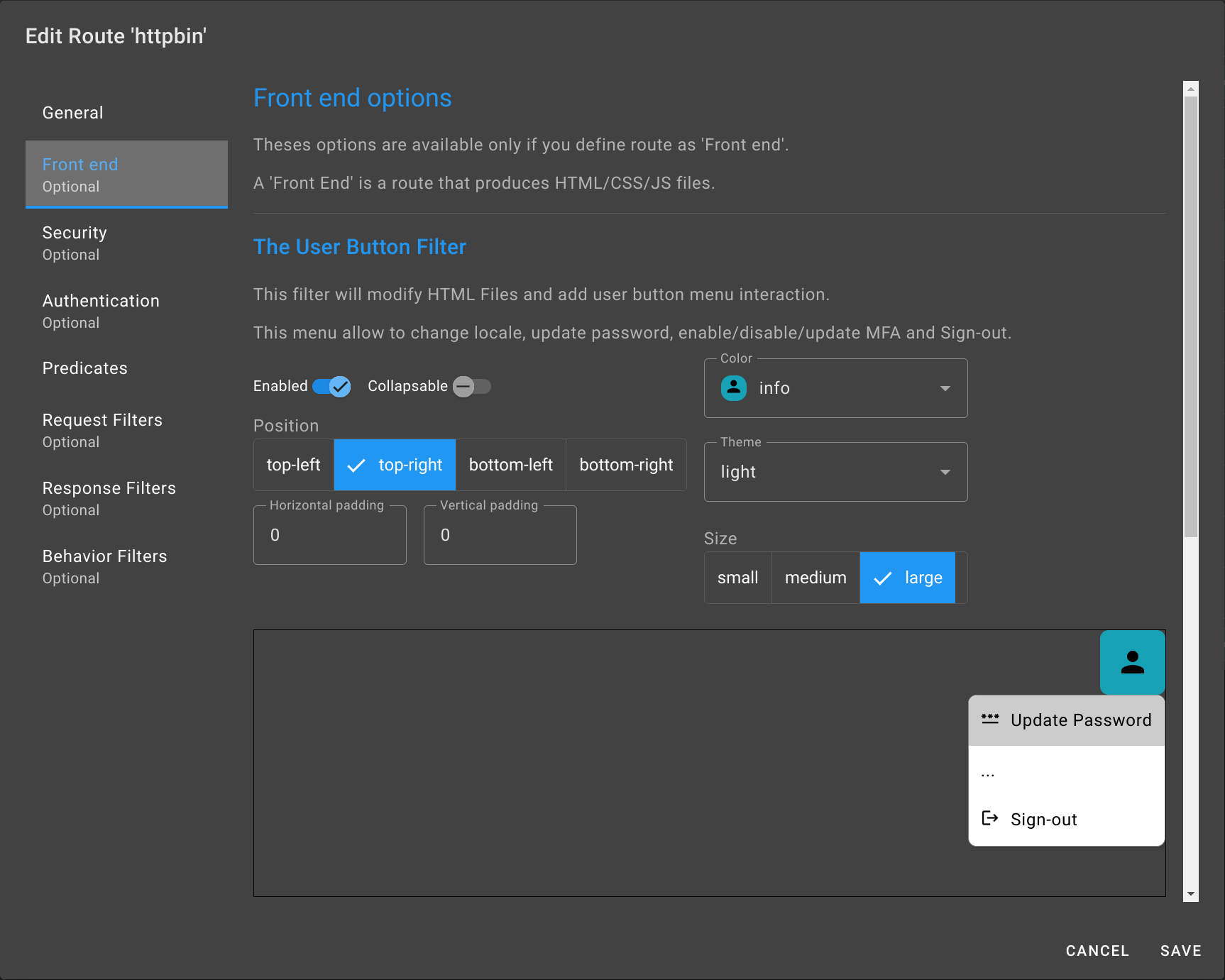
Activate the User Button.
Select:
- Position:
top-right. - Color:
info - Theme:
light - Size:
large
This will add a button to the user interface of httpbin.
note
Adjust the size, position, color, theme, and size of the button as needed.